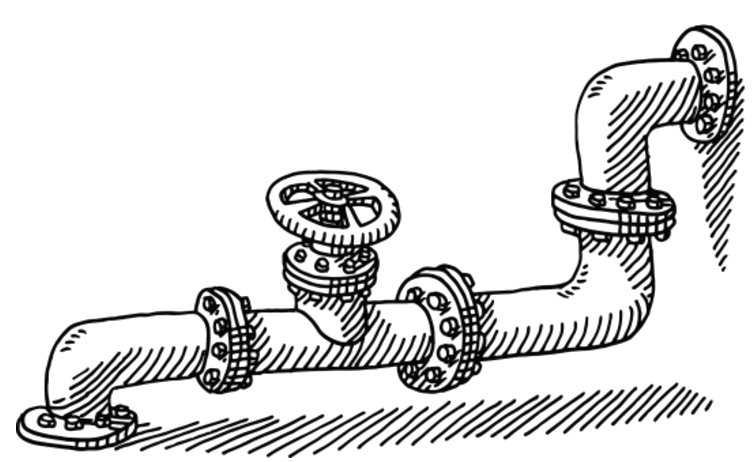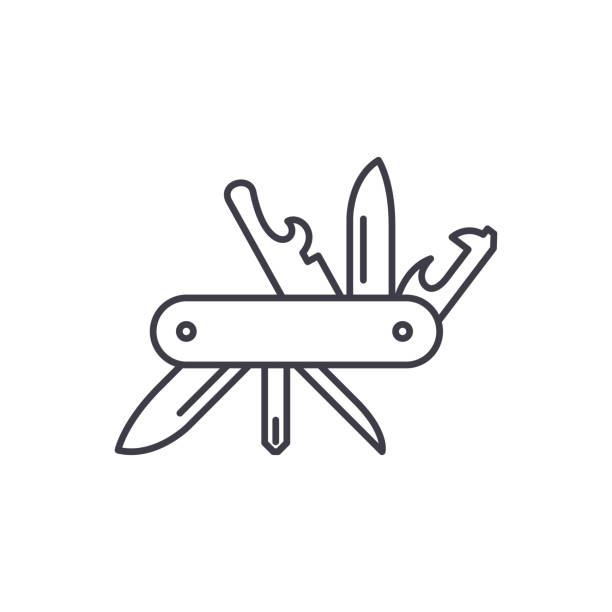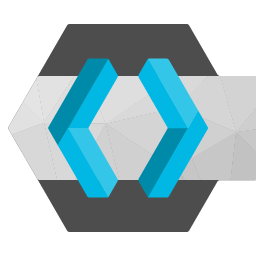We are happy to announce the release of Pipelines: a much awaited feature. As the name implies, pipelines allows chaining several operations to be executed with one API call. Like Jenkins, imager200 has got its own pipelines now 🎉
Usually when dealing with images, more than one operation is executed. For example, it is quiet common that developers resize and compress the images before storing them somewhere. From an imager200 API perspective, this will need you not only to do two consecutive API calls, but also to wait for the outcome of each step to execute the next one. This can quicky become cumbersome if the number of operations gets larger. Pipelines allows to configure several operations to be aggregated together in one API call. Dead simple. It’s worth noting that a pipeline needs a post operation of any kind in its definition because of its async nature. The minimum required items in a pipeline definition is one operation and one post operation.
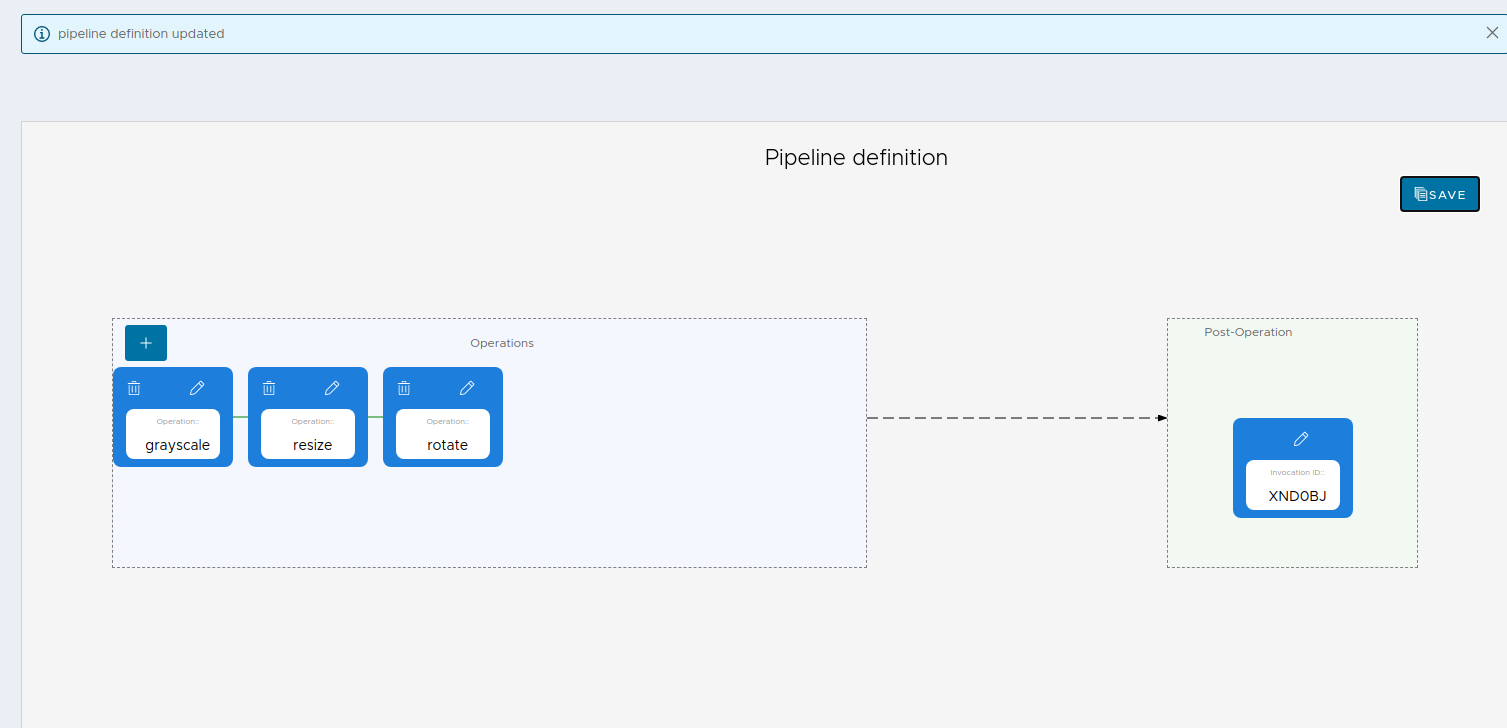
Once a pipeline is submitted a link that allows checking its status is sent back in the response. The status endpoint allows checking on the status of a pipeline and gives details about which step failed. Operations are also logged in the operations log.
Another great advantage of using pipelines is that operation parameters are validated in the front end side before even saving the pipeline, so you are sure when saving a pipeline that the parameters are correct.
How to use pipelines:
The pipelines can be configured through the control panel. More details about how to use pipelines can be found in the getting started guide
The endpoint details can be found in the API docs
Important notes:
- pipelines are now in beta, so there could be some changes before GA
- pipelines are available exceptionally for all plans as of now
- We are happy to hear from you if you find any bug or have any improvement suggestion